How do I give away my free eBook on WordPress?
Introduction
In this guide, you’ll learn how to effectively distribute and give away a free eBook on WordPress to engage and expand your audience. We’ll show you how to publish your ebook on WordPress and give it away to your audience. Another important part of publishing your ebook is creating an opt-in form or email subscription form to generate leads and grow your audience. We’ll also be exploring the use of AI tools and software to help you with your creation as well as show you other free options such as through free WordPress plugins and existing features on WordPress.
Understanding Your Audience and Creating your Ebook
The first step in your eBook journey involves identifying and understanding your target audience. We have already made an article about how to create a great ebook so we will assume you have already made your ebook and this article will focus on publishing it on WordPress.
Upload your PDF Ebook to WordPress
To upload a PDF eBook in WordPress, you can follow these steps:
- Log in to your WordPress Admin Panel: Access your WordPress site by logging in with your credentials.
- Go to the Media Library: In the dashboard, navigate to the ‘Media’ section and then click on ‘Add New’.
- Upload the PDF File: Drag and drop your PDF file into the upload area or click ‘Select Files’ to choose the file from your computer. Wait for the upload to complete.
- Get the File URL: Once the file is uploaded, click on it in the Media Library. On the attachment details pane, you will find the URL of the PDF file. You can copy this URL to link to your eBook from any post or page.
- Link to Your PDF eBook: Go to the post or page where you want to provide the eBook. You can add a link to the PDF by using the URL copied from the Media Library. You can do this by highlighting text or an image and clicking the ‘Insert/Edit link’ button in the editor, then pasting the URL.
- Publish/Update Your Post or Page: After adding the link to your eBook, publish or update your post or page. Your PDF eBook is now accessible to your readers through the link.
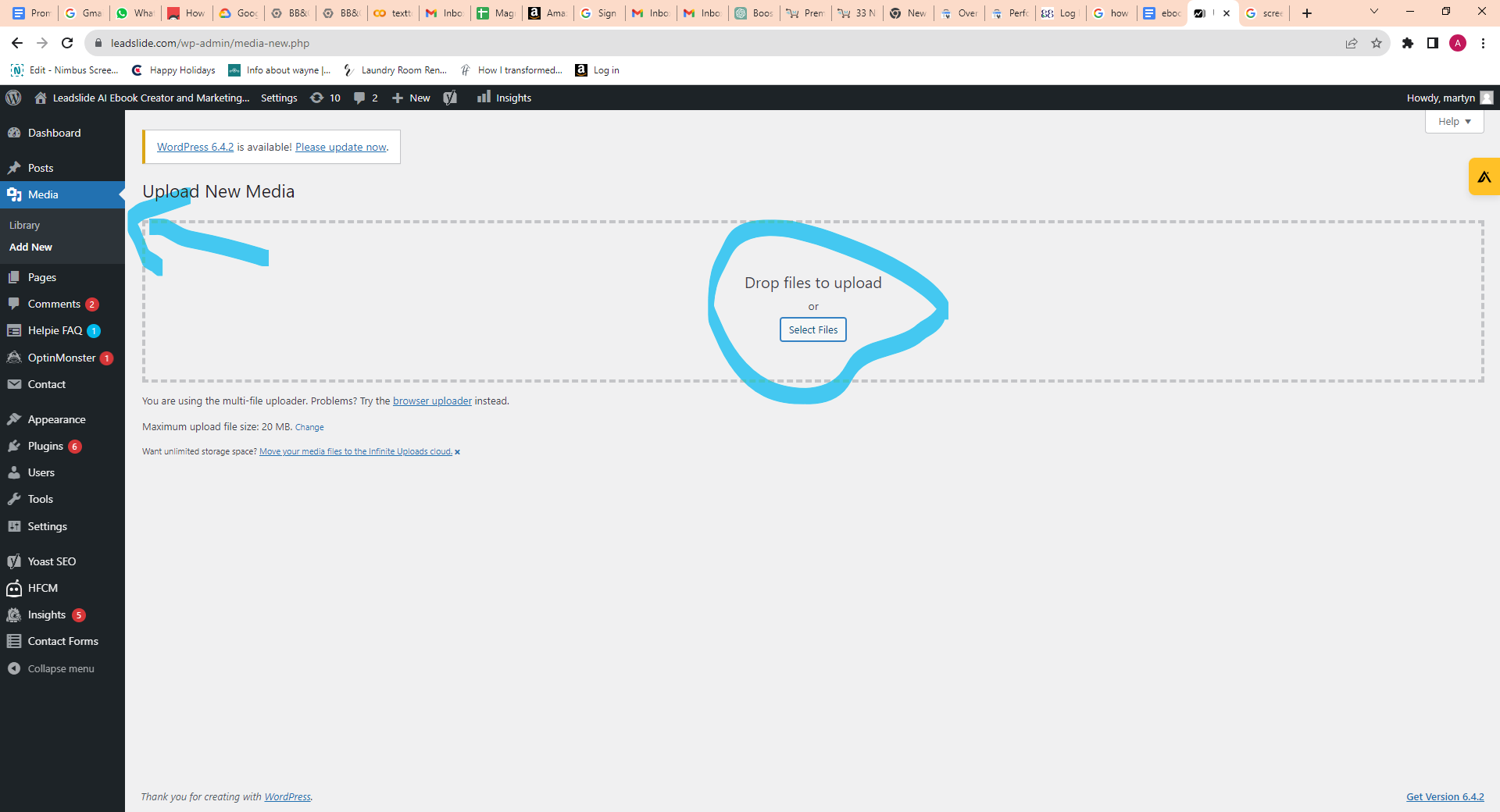
That is the simplest way to share your ebook in WordPress but this is not what you want to do if you are using your ebook to build leads and grow your subscription email list.
So in the next part of this tutorial we are going to discuss ways we can actually help you grow your audience and build your email list with your ebook.
How can an ebook help me grow my email list?
Creating and offering an eBook can be a highly effective strategy to grow your email list. Here’s how it can help:
- Value Exchange: An eBook provides valuable information or insights to your target audience. In exchange for this value, people are often willing to provide their email addresses.
- Targeted Audience: By creating content that is relevant to your niche or industry, you attract an audience that is genuinely interested in your topic. This means your email list will be filled with engaged subscribers.
- Lead Magnet: An eBook serves as a lead magnet. It’s an incentive you offer to potential subscribers in exchange for their email addresses.
- Content Marketing: An eBook can enhance your content marketing efforts. You can use it to establish your authority in a particular subject, which can attract more subscribers to your email list.
- Promotional Tool: You can promote your eBook across various channels like social media, your website, or through partnerships with other websites or influencers. This increases visibility and the potential to attract more subscribers.
- Segmentation and Personalization: By understanding which eBook a subscriber opted for, you can segment your email list based on interests. This allows for more personalized and relevant email marketing campaigns.
- Long-term Engagement: An eBook can be a starting point for a series of communications. Once someone downloads it, you can continue the conversation through a tailored email sequence, keeping your audience engaged over time.
- Referrals and Shares: If your eBook is informative and engaging, people are likely to share it with others, potentially leading to more sign-ups.
- Upselling Opportunities: Once people subscribe to your email list to download your eBook, you can introduce them to other products or services you offer.
- Feedback and Improvement: The interactions with your eBook can provide valuable feedback. You can use this information to improve your content and make your offerings (and email list) more attractive.
Remember, the key to success is creating high-quality, relevant content that resonates with your target audience. The more your eBook addresses the needs and interests of your audience, the more effective it will be in growing your email list.
Building an Email List in WordPress
Here’s a list of free optin form plugins for WordPress that you can use to capture emails with a simple subscribe form:
- Convert eBook downloads into opportunities to grow your email list.
- Use MailChimp for WordPress to integrate email sign-up forms with your eBook download process.
- Hustle by WPMUdev: This plugin provides basic types of optin forms and offers full control over display settings. It’s ad-block resistant and integrates with popular email marketing services. Learn more about Hustle by WPMUdev.
There are many plugins to help you collect emails in wordpress with an email capture form. Many are free but also have options for a paid premium version depending on how many forms you want to build as well as the functionality. If you are only trying to build one email capture form Hustle is a good option since it has free templates and is very customizable. You can even give a thank you message for signing up to your email list with a link to your downloadable ebook.
Although many of these options are free to collect the emails, you will most likely need some sort of email marketing platform integration connected to your form such as through MailChimp.
Sending Emails Marketing Your eBook
Marketing is key to expanding your audience. Utilize social media platforms for promotion and consider collaborating with influencers or bloggers. SEO tactics will also help in increasing your eBook’s online visibility.
- MailChimp: Widely used for its ease of integration with WordPress and user-friendly interface.
- Constant Contact: Known for its excellent customer service and beginner-friendly platform.
- AWeber: Offers robust email marketing tools with WordPress integration capabilities.
- GetResponse: Features advanced automation and a comprehensive suite of email marketing tools.
You will need to signup for one of the above options and obtain an API key that you can integrate with your chosen email form capture strategy.
How do I give away my free eBook on WordPress? – The EASY WAY
- Signup to LeadSlide to create Ebooks and Email Funnels (How to Install LeadSlide on WordPress)
- Create an ebook with the LeadSlide AI EBOOK CREATOR or upload your own to WordPress or LeadSlide
- Choose a funnel template in Leadslide.
a) This will create a full landing page that you can explain the benefits of your ebook.
EX here.
b) Create your popup to collect the emails
c) Create the follow up email that you can thank subscribers and send them a follow up email automatically. You can link to your ebook and allow subscribers to download your ebook there. - Use AI tools in LeadSlide powered by ChatGPT to help you build your ebook and marketing funnels
- Publish your Ebook and funnel directly on your WordPress website and start building your email list and growing your audience.
This is a great option if you want a full funnel complete with AI ebook creation, a landing page, popup, and email creator altogether. You won’t need a bunch of other plugins or software and have any coding knowledge to integrate either this way.
LeadSlide also works without a WordPress Website and you can host the Email collection funnel and Ebook you created on LeadSlide.com. This solution is perfect if you have a social media following on Youtube, Instagram, Tiktok, or Pinterest and you can start building your email list without any website or coding skills.